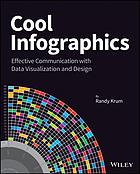
eBook
Make information memorable with creative visual design techniques This innovative book presents the design process and the best software tools for creating infographics that communicate.

eBook
Designing Science Presentations guides researchers and graduate students of virtually any discipline in the creation of compelling science communication.

eBook
Create stunning infographics with this hands-on guide Infographics For Dummies is a comprehensive guide to creating data visualization with viral appeal.

Main Collection
Call Number: 658.45 W726n 2010
The basics of design and typography for the non-designer.

Main Collection
Call Number: 741.6 G766 2019
This highly practical design book takes you through the building blocks of design--type, photography, illustration, color--and shows you how to combine these tools to create visuals that inform, influence, and enthrall.
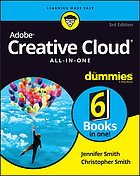
Main Collection and eBook
Call Number: 006.686 S651a 2021
Adobe Creative Cloud makes the most popular tools used by designers, photographers, and other creative professionals accessible in a single place. Adobe Creative Cloud All-in-One For Dummies is the ultimate one-stop reference guide for how to use them all.

Main Collection 658.452 B511g 2016
Dataviz--the new language of business A good visualization can communicate the nature and potential impact of information and ideas more powerfully than any other form of communication.
Infographics are graphic visual representations of information, data, or knowledge intended to present information quickly and clearly. As you can see in the collage below, infographics can come in many shapes and present a wide variety of information:
NichoDesign. (2013, November). Infographics Master Collection.
https://www.flickr.com/photos/nichodesign/10938053046/in/photostream/
Just search "infographic" in the search box at the top of the page to discover tutorials on creating infographics in various applications. For example:
LinkedIn Learning also has numerous courses and tutorials on graphic design and using graphic design software. You can search for a particular topic or software as well as browse all the videos in the Creative Topics category.
On campus? Try Adobe Creative Cloud applications like Illustrator, InDesign, Photoshop and more in the open computer lab.
Need help printing your poster using the plotter printer at the Holman Library or Technology Center computer labs?
*Green River student have full access to Adobe Creative Cloud applications like Illustrator, InDesign and Photoshop on campus computers.
from Office 365:


PowerPoint Publisher
Customize infographic and poster templates or create your own!
Adobe Creative Cloud, including:
Use the templates below as potential guidelines for your poster. The posters have ready-made margins and you can rearrange anything within the template margins to personalize your poster.
*Using PowerPoint? Make sure to include space on all sides of your slide! Also, make sure your slide is sized to match the proportions of a standard poster print (see Printing Size Options to the left).