Want to see what others are doing? You can browse professional presentations online with LinkedIn's SlideShare, a hosting service for professional content including presentations, infographics, documents, and videos. Users can upload files privately or publicly in PowerPoint, Word, PDF, or OpenDocument format.

Main Collection
Call Number: 658.45 W726n 2010
The basics of design and typography for the non-designer.

eBook
Designing Science Presentations guides researchers and graduate students of virtually any discipline in the creation of compelling science communication.
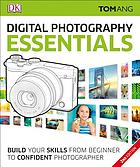
Main Collection
Call Number: 771 A581d 2016
Providing a strong combination of practical instruction with visual inspiration, Digital Photography Essentials, covers the basics of photography: different ways to approach a subject, how to develop projects, and image manipulation.

eBook
A handy resource for beginning, intermediate, or advanced PowerPoint users, this three-panel guide features helpful time-saving hints so that you can get the most out of Microsoft's dynamic presentation software.
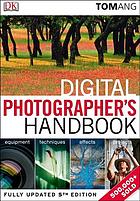
Main Collection
Call Number: 778.3 A581d 2012
This manual outlines key photography techniques and includes a series of projects designed to develop and refine skills.

Main Collection 658.452 B511g 2016
Dataviz--the new language of business A good visualization can communicate the nature and potential impact of information and ideas more powerfully than any other form of communication.
You will find many slide creation and sharing tools online. Here are a few popular slidesharing resources:

PowerPoint presentations don't need to be boring or simplistic. PowerPoint offers a surprisingly robust set of tools for academic work.
You may:
Check out these short tutorial videos from Microsoft. Subjects covered include everything from getting started to more advanced formatting.
Photos can be an extremely effective and powerful messaging tool. Check out the Instagram account of Charity: Water, an organization that brings clean and safe drinking water to people in need around the world:n and safe drinking water to people in need around the world.
Here's one model: a slide presentation on how to conduct an oral history interview, courtesy of SlideShare, from My StoryCatcher.com
Did you know you can access Adobe Photoshop on the computers here on campus? Photoshop is the software for editing and manipulating images found in Adobe's Creative Cloud.
Customize your presentations with your own photos. There are many options for free, downloadable photo editing software: