
eBook
Designing Science Presentations guides researchers and graduate students of virtually any discipline in the creation of compelling science communication.

eBook
A guide to the digital filmmaking process covers such topics as choosing a camera, lighting, production sound, directing, editing, color grading, and compositing.
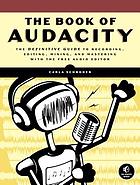
eBook
This book is the definitive guide to Audacity, the powerful, free, cross-platform audio editor that transforms any Windows, Mac, or Linux computer into a powerful recording studio

eBook
This fun-but-straightforward guide shows you how to create eye-catching social media profiles with a professional, cohesive design.

Main Collection
Call Number: 070.4028 J77d 2012
Exploring the changing dynamics of journalism in a digital era.
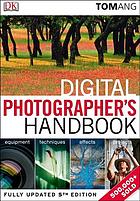
Main Collection
Call Number: 778.3 A581d 2012
This manual outlines key photography techniques and includes a series of projects designed to develop and refine skills.
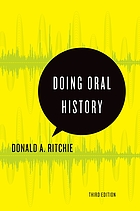
Main Collection and eBook
Call Number: 907.2 R598d 2003
Doing Oral History is considered the premier guidebook to oral history, used by professional oral historians, public historians, archivists, and genealogists as a core text in college courses and throughout the public history community.

Information Commons open computer lab
The Information Commons is an open computer lab located on the second floor of the Holman Library Building.
During open hours the Information Commons Reference Desk is staffed by Faculty Librarians who are available to help with information and research. Student-workers provide additional technology and computing assistance.
More than 150 computers are available for use by currently registered students in the library Information Commons. The computers are available on a first-come, first-served basis, and provide access to online research databases, course-related specialized software, Microsoft Office, the full Adobe Creative Suite, and full Internet access.
The library has headphones available to borrow for use in the computer lab.
See Media Equipment Checkout List in the box below
Students may sign up (at the checkout desk or the upstairs reference librarian desk) to use HL112 for media collaborations.
The Digital Media Lab - HL112 is equipped with the following:
Laptops, headsets, hotspots (internet through cellular data), and webcams are available to support students.
Laptops are available for checkout on a quarterly basis. Students who register for the next quarter may renew the laptop checkout. To request a laptop, fill out the Holman Library Laptop Request Form:
You will be notified if a laptop is immediately available or if you are on the waitlist. Laptops are checked out at Holman Library.
The library has headsets with microphones available for checkout.
The library holds webcams and hot spots available for checkout.
Students can also contact the GRC Foundation to apply for financial support for purchasing technology to help them attend classes. (Direct link to the Emergency Grant Application)
See Media Equipment Checkout List in the box below
| Premier Pro | Photo shop | Audition | Illustrator | After Effects | and more! |
 |
 |
||
| Microsoft PowerPoint | Microsoft Publisher |
 |
 |
| GarageBand | iMovie |
| Premier Pro | Photo shop | Audition | Illustrator | After Effects | and more! |
 |
 |
||
| Microsoft PowerPoint | Microsoft Publisher |
 |
 |
||
| Microsoft PowerPoint | Microsoft Publisher |
Want Adobe applications but can't make it to campus? Try Adobe Creative Cloud Express, a "light" version of the Adobe applications we have on campus computers.
| Equiment | Checkout Time | # of Items | Notes |
|---|---|---|---|
| Camera Tripod | 3 Days | 2 | |
| Cannon PowerShot SX530 HS Digital Camera | 3 Days | 2 | |
| Canon VIXIA HF R500 Digital Video Camera | 3 Days | 2 | |
| Cassette Tape Player | 3 Days | 1 | |
| Headphones (without Mic) | 4 Hours | 5 |
Additional headphones available for in-library use from the 2nd floor help desk |
| Headsets (for Laptop with Mic)* | 4 Hours | 4 | |
| Headphones (TV) | 4 Hours | 1 | |
| Phone Charger (Android - Type C) | 1 Day | 2 | |
| Phone Charger (Android) | 1 Day | 6 | |
| Phone Charger (iPhone) | 1 Day | 6 | |
| Power Adaptor for Phone Chargers | 1 Day | 4 | |
| USB 2.0 memory stick (Memorex Traveldrive) | Overnight | 1 | |
| Voice Recorder | Overnight | 3 | Comes with USB cord |
| VR Headset | Overnight | 10 | For use with enabled smartphone |
| Webcam* | 4 hours | 4 |
*Additional webcams, headsets and more available for quarterly checkout:
Students may sign up (at the checkout desk or the upstairs reference librarian desk) to use HL112 for media collaborations, creation, and other media projects. .
There are three group study/ collaboration rooms available on a first-come, first-served basis to small groups of students. Located on the second floor.
LinkedIn Learning provides access to thousands of streaming video tutorials taught by experts covering creative topics such as:
LinkedIn Learning has thousands of streaming video tutorials taught by experts covering IT, business, and creative topics.
The library streaming video database Films on Demand will be a useful resource for some media creation.
Access LinkedIn Learning and Films on Demand off-campus with your GRC student email address and email password.
Need help looking up your email address or resetting your password?