To Create a Brochure Using Publisher
(Applies To: Publisher 2019, 2016 & 2013)
For anything from a trifold or 3-panel brochure to a flyer, a template is the fastest way to start a new publication. Here’s how to choose and customize a brochure template.
- Depending on what version of Publisher you have: On the Start page that appears when you open Publisher, either: type in "brochure" at the search OR click on Built-In
(click on image to enlarge)

- Click Brochure.
- Tip: You can get to the Start page anytime by clicking File > New.
- You may need to search for Brochures in Online Templates.
- Click a brochure in the gallery of brochure templates and click Create.
- Tip: Click the arrows next to More Images to get a better look at the template or click on an individual template.
(click on image to enlarge)
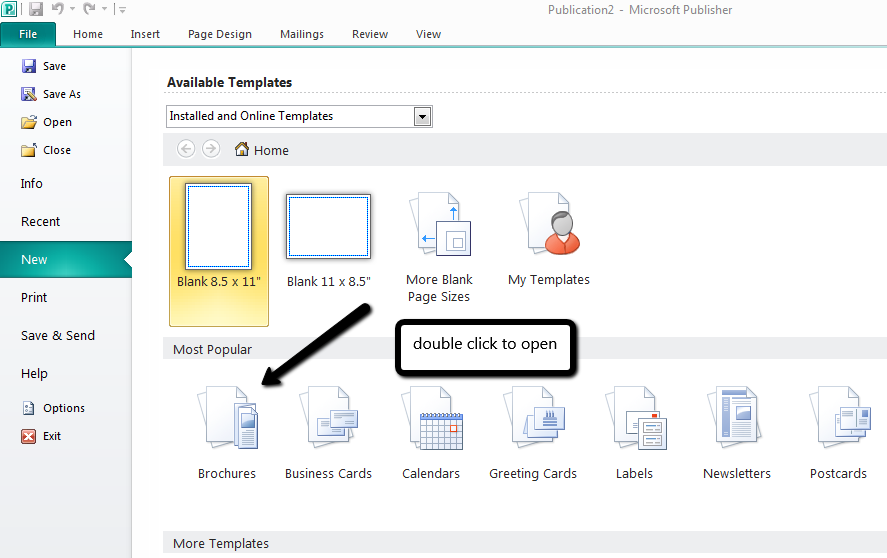
To Change Your Template
Don’t like the brochure template you chose? You can change it.
- Click Page Design > Change Template.
- Replace the template text or graphics by right-clicking a text box or graphic and clicking Delete Text or Change Picture.
To Customize Your Template
After you find a template you like, you can customize it.
- Click the Page Design tab and experiment with color themes, fonts, and backgrounds.
- When you’re happy with the results, click File > Print and choose an option:
- Click Export to save as PDF or other Pack and Go options for photo or commercial printing.
- Click Print to make copies on your personal printer.
From MS Office Support; use the link below to access more info.