Here are two links to lists of Ebooks on careers, followed by sample individual titles.
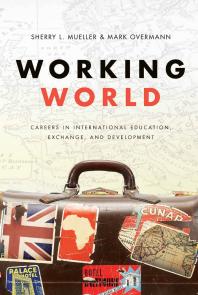 Working World: Careers in International Education, Exchange, and Development
by
Working World: Careers in International Education, Exchange, and Development
by
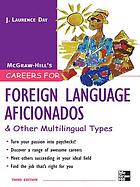 Careers for Foreign Language Aficionados & Other Multilingual Types
by
Careers for Foreign Language Aficionados & Other Multilingual Types
by
 Careers in Child Care
by
Careers in Child Care
by
 Careers in Communications
by
Careers in Communications
by
 Careers in Engineering
by
Careers in Engineering
by
 Careers in Project Management
by
Careers in Project Management
by
After creating your own account, you can use Career Planner to research a specific career - finding profiles on jobs that list requirements, education and training needed, wages, employment outlook, and links to additional resources. Use the search tips below to learn how to better search this database.
Explore careers and make plans to achieve your educational and career goals. Create an account using your Green River email address before logging into Career Planner. Help creating your account.
(click on image to enlarge)
(click on image to enlarge)
Explore careers and make plans to achieve your educational and career goals. Create an account using your Green River email address before logging into Career Planner. Help creating your account.
(click on image to enlarge)
(click on image to enlarge)
Explore careers and make plans to achieve your educational and career goals. Create an account using your Green River email address before logging into Career Planner. Help creating your account.
Use the websites listed below to find more information about careers. Find information about what jobs relate to your interests, job characteristics, job pay range, education requirements, job availability, the characteristics of people who do well in that field, and more.
Use the Holman Library streaming video collection to find educational videos on choosing a career and getting a job in the field. You can watch an entire show or find relevant chapters, called "segments" on your topic.
You may access Films on Demand off campus. Just go through the library website and enter your SID when prompted.
Note: You can also try typing in keywords, such as "engineering career."

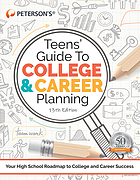 Teens' Guide to College and Career Planning: Your High School Roadmap for College & Career Success
by
Teens' Guide to College and Career Planning: Your High School Roadmap for College & Career Success
by
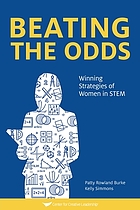 Beating the Odds: Winning Strategies of Women in STEM
by
Beating the Odds: Winning Strategies of Women in STEM
by
 Understanding Careers Around the Globe: Stories and Sourcebook
by
Understanding Careers Around the Globe: Stories and Sourcebook
by
To learn more about a career or industry, it can be helpful to read articles on current news, issues, and trends in that field.
Trade publications contain articles written for professionals in a specific industry.
Use the library database ProQuest to search for articles within trade publications.
Here's a screenshot that illustrates these steps.
(click on image to enlarge)
image source below
The sources on this page will help you answer these kinds of questions.
Image source: Schomburg Center for Research in Black Culture, Photographs and Prints Division, The New York Public Library. "Workers of many races push plane output" The New York Public Library Digital Collections. 1939 - 1945. http://digitalcollections.nypl.org/items/510d47de-8198-a3d9-e040-e00a18064a99
InterLibrary Loan: No library has it all! But the InterLibrary Loan (or ILL) is a service offered by Holman Library for borrowing books and articles from other libraries. InterLibrary Loan requests are free to current GRC students, faculty and staff.
For your research, it is important to search many places.
First, start with the books and articles available through the Holman Library.
Then, If you find books and articles that the Library does NOT have access to, just request them through Interlibrary Loan.
Using Interlibrary Loan increases the amount of resources available to you and helps you become a more thorough researcher.
Books and other items that require mailing may take 1-2 weeks.
Articles and other digital items may arrive within 2-5 days. Use your email as your contact info and the article will be sent directly to you.
If you need help filling out this form, call the library reference desk at (253) 931-6480.
Use the links below to look for books, articles and more beyond our collection:
We deliver library materials through campus mail to students, faculty, and staff at Auburn Center, Kent, and Enumclaw!
You may request the following:
To request an item, please use the "Request a Delivery" form just below. If you have questions, contact the Holman Library Circulation Desk: