Keyword searching is a good way to build a search for a specific topic. (Click on the images below to enlarge.)
Use limiters such as Subject or Date to narrow your results to relevant sources:

So you've looked up a book in the library's catalog, but now what? How do you find it?
Here's what you need to know. After searching in the library's catalog, you will see a results page like the one in the image below. Under the title of the book, you'll see more information.
More specifically...
OR
(click on image to enlarge)
Each shelf in the library has a set of call numbers so you can take the number you wrote down from the catalog and use it to locate the print book. Stop by the reference desk and get help from a librarian; we're happy to help you find books in the library!
Need to find information on a topic from an authoritative publication? Try these sources to locate journal articles, papers, and other reports.
Google Scholar is a great web search tool to find peer-reviewed articles on a topic, or to search for a known article to see if you can access the full-text, or get more details to request an Interlibrary Loan through Holman Library:
In addition to searching Google Scholar generally, you can use a search result to find related items -- this can be a great way to discover research that might not appear with your original search terms!
(click on the image to expand)
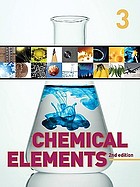 Chemical Elements
by
Chemical Elements
by