Limiting the domain of the websites you're searching in Google is one of the quickest ways to narrow your results and find more credible resources quickly! URL domains can be clues to a site's reliability and ownership.
(click on image to enlarge)
To find websites that are more revelant to your needs, use Google's Advanced Search. You can use the link below, or you can always just do a Google search for "Advanced Google Search" to see the options below.
You are researching how stem cells from human embryos might help cure neurological diseases, especially Parkinson's disease
(Click on the image to enlarge)
When you use the form for the advanced search in Google, you can see how Google has taken what was put into the form above into a search for the following:
"neutral disease" OR "Parkinson's Disease" "human embryonic stem cells" -cloning site:gov
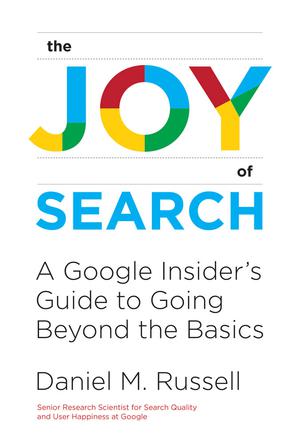 The Joy of Search: A Google Insider's Guide to Going Beyond the Basics
by
In Main collection.
"How to be a great online searcher, demonstrated with step-by-step searches for answers to a series of intriguing questions (for example, "Is that plant poisonous?"). We all know how to look up something online by typing words into a search engine. We do this so often that we have made the most famous search engine a verb: we Google it--"Japan population" or "Nobel Peace Prize" or "poison ivy" or whatever we want to know. But knowing how to Google something doesn't make us search experts; there's much more we can do to access the massive collective knowledge available online. In The Joy of Search, Daniel Russell shows us how to be great online researchers. We don't have to be computer geeks or a scholar searching out obscure facts; we just need to know some basic methods. Russell demonstrates these methods with step-by-step searches for answers to a series of intriguing questions--from "what is the wrong side of a towel?" to "what is the most likely way you will die?" Along the way, readers will discover essential tools for effective online searches--and learn some fascinating facts and interesting stories. Russell explains how to frame search queries so they will yield information and describes the best ways to use such resources as Google Earth, Google Scholar, Wikipedia, and Wikimedia. He shows when to put search terms in double quotes, how to use the operator (*), why metadata is important, and how to triangulate information from multiple sources. By the end of this engaging journey of discovering, readers will have the definitive answer to why the best online searches involve more than typing a few words into Google."
The Joy of Search: A Google Insider's Guide to Going Beyond the Basics
by
In Main collection.
"How to be a great online searcher, demonstrated with step-by-step searches for answers to a series of intriguing questions (for example, "Is that plant poisonous?"). We all know how to look up something online by typing words into a search engine. We do this so often that we have made the most famous search engine a verb: we Google it--"Japan population" or "Nobel Peace Prize" or "poison ivy" or whatever we want to know. But knowing how to Google something doesn't make us search experts; there's much more we can do to access the massive collective knowledge available online. In The Joy of Search, Daniel Russell shows us how to be great online researchers. We don't have to be computer geeks or a scholar searching out obscure facts; we just need to know some basic methods. Russell demonstrates these methods with step-by-step searches for answers to a series of intriguing questions--from "what is the wrong side of a towel?" to "what is the most likely way you will die?" Along the way, readers will discover essential tools for effective online searches--and learn some fascinating facts and interesting stories. Russell explains how to frame search queries so they will yield information and describes the best ways to use such resources as Google Earth, Google Scholar, Wikipedia, and Wikimedia. He shows when to put search terms in double quotes, how to use the operator (*), why metadata is important, and how to triangulate information from multiple sources. By the end of this engaging journey of discovering, readers will have the definitive answer to why the best online searches involve more than typing a few words into Google."