Helpful and informative Holman Library LibGuides:
The DVD cases are stored on the shelves at the south end of the library's second floor. They are arranged alphabetically by title. To find a VHS video, you must search in the Holman Library Catalog. Ask a librarian for assistance. You can check out two (2) DVDs or VHS videos at a time.
Holman Library has 567 digital educational videos about Art & Architecture. You might also try finding films in the database Films on Demand, linked below
The music CDs are located on the first floor of the library near the Circulation Desk.
 Anyone for Mozart, Bach, Handel, Vivaldi? by
Anyone for Mozart, Bach, Handel, Vivaldi? by  Iran Persian Classical Music
Iran Persian Classical Music Saturday Night Fever: Original Movie Sound Track
Saturday Night Fever: Original Movie Sound Track
Metropolitan Museum of Art, 5th Ave. & 81st St. Image from the New York Public Library Flickr page. No known copyright restrictions.

Destitute pea pickers in California. Mother of seven children. Lange, Dorothea, photographer. 1936 Feb. or Mar. Image from the Library of Congress Flickr page. No known restrictions on publication.
 Google Images is a great tool to see the work of many photographers. For your presentations, however, the images may not be high enough resolution to project well. It's possible to find useful images with introductory information, and you can even use the advanced settings to limit to works that are in the public domain
Google Images is a great tool to see the work of many photographers. For your presentations, however, the images may not be high enough resolution to project well. It's possible to find useful images with introductory information, and you can even use the advanced settings to limit to works that are in the public domain
Use the build in tools in Google Images to narrow your search. You can limit by size, colors, type of image, date of image, and best yet, you can limit images by usage rights. By clicking on "Tools" from Google Images' search page, you can then see these advanced searching tools. Remember, all images need citations so don't forget to cite your sources!
(Click on image to enlarge)
For many art works, especially famous ones, the greatest assortment of images in one place is likely be a book devoted to the subject.
If you know the name of the artist whose work you would like to see, a book about that artist would be a good place to start.
If you do not know the name of the artist, but you do know what type of artwork you would like to see, books written about specific art movements is a great place to find images.
Sometimes you will need to access images that were created in a certain part of the world and/or artworks that were created during a specific time in history.
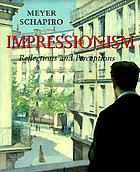 Impressionism: Reflections and Perceptions by
Impressionism: Reflections and Perceptions by 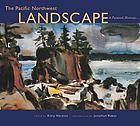 The Pacific Northwest Landscape: A Painted History by
The Pacific Northwest Landscape: A Painted History by 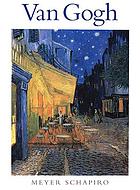 Vincent van Gogh by
Vincent van Gogh by