
This sample search of "green tea" in the image below found over 79,508 books, articles, videos.
(click on image to enlarge)
Circulating books about Art:
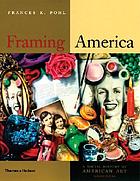 Framing America: A Social History of American Art by
Framing America: A Social History of American Art by 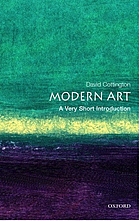 Modern Art: A Very Short Introduction by
Modern Art: A Very Short Introduction by NO FULL TEXT AVAILABLE?
HAVE ONLY AN ARTICLE'S ABSTRACT OR JUST A CITATION?
For assistance Ask A Librarian (link below).
Use Worldcat to search for books not owned by GRC:
Borrowing from other libraries offers access to materials that are not available in Holman Library. You can request an interlibrary loan online.
Complete all required fields. Remember to include your email address or phone number. You will be notified when the item arrives (usually in one week.)
You can borrow many library items and take them home -
Some library items stay in the library and can't be borrowed. You can make copies or scans of useful information or images from these items in the library. These items include -
If you would like to see a full list of the items you can borrow from the library, check out our "Borrowing" page:
You can check out library items at the Circulation Desk located on the first floor of the library. It will be directly in front of you as you walk down the stairs from the second level, or to your left as you exit the elevator.
You can use your Green River student ID card to borrow items, or a photo ID and your student ID number.